|
Looking to record guitars with Studio One by PreSonus? Excellent choice! I love Studio One.
First thing you're going to need is an interface. You have to have something to pick up your playing, whether it's from a mic or by directly plugging your guitar into the interface. I use the PreSonus Firebox (which is no longer being made), but you can use any interface you really want. Yes, the more you spend will typically lead to better recording quality. CLICK HERE to check out some different interfaces. Once you have your interface installed and ready to go, open up Studio One. After you've opened Studio One and started a new song, there are a few ways to create a track to begin recording guitars. First, you can click on the plus sign in the upper left portion of Studio One to open a new track.
You can also click on "Track" up in the menu area.
Clicking on "Track" will present a drop down menu where you will select "Add Tracks"
Or, you can just hit the letter "T" on your keyboard to start the new track.
Once you've followed either of those options to start a new track, you'll be presented with a window giving you some options.
Some of the options you'll need to select can be determined by the type of interface you have, and which input you've used to plug in your microphone or guitar.
It's important that you have "Audio" selected in the "Type" option.
Once you have your options set correctly, click on OK
Now, you should have a track with which you can begin recording your guitar. You can also change your input/audio options even after you've completed the previous step.
To change your input/audio options click on the areas in the red boxes shown in the next picture.
In order to hear your guitar you'll need to click on the "monitor" icon. When it's selected it will be highlighted so you know it's on.
If you can't hear your guitar playing when you strum the strings you may need to change your input/audio settings. If changing those don't work, you may have to double check the installation of your interface. You can check the help manual in Studio One for troubleshooting this if necessary.
The next thing to do is click on the "record" icon to enable recording to the track you've just created. It will be highlighted when that button has been activated.
You're ready to start recording! You can now click on "record" at the bottom of Studio One
If you hover your mouse over "record" a small window will pop up telling you what your keyboard shortcut is to start recording. This is what it looks like for me:
Once you hit "record" or hit your keyboard shortcut to begin recording, start playing!
If you've done everything correct, you'll see "record" and "play" both highlighted at the same time while you're recording.
When you're ready to stop recording, just hit your space bar, or click on "stop"
Another option you have to start recording guitars is to use amp simulation software. Ampire is what comes with Studio One, but you can also use 3rd party plug-ins you purchase.
The easiest way to add a track for recording guitar if you're going to use amp simulation software is to use the drag and drop feature. First, go over the browse menu.
If you do not see this menu you will need to click on "Browse" in the bottom right corner of Studio One.
Next, click on "Effects" either in the list currently shown, or in the different folders shown at the top of the browse menu.
Now, click on the plug-in you wish to use, and hold down the mouse button. I'll use Ampire for this example.
Now, move your mouse over to the track area while still holding down your mouse button. In other words, drag the plug-in over to the track area. Once you're there, just let go of the mouse button and you'll have a new track pop up!
That's it! That's how you start recording guitars in Studio One. Have fun creating!
12 Comments
blair a miller
8/31/2017 04:50:20 pm
I want to use my sm 57 to record. It shows I'm getting signal, but it won't record. I don't get it. Can you help.
Reply
John Taylor
8/31/2017 05:46:01 pm
What shows your getting signal? The interface or Studio One? Or is it both?
Reply
Bruce
2/17/2018 01:28:53 pm
For three days I have been looking for
Reply
John Taylor
2/18/2018 11:32:48 am
You're very welcome!
Reply
Chud Tegner
2/7/2020 10:18:29 am
I ended up building a garage into a live/or recording studio area after putting in arched cieling and finishing inside for acoustics. 44 vsl inputs are tc helecon voicelive, guitar is through to 44vsl, xlr mic out from voicelive L and R to 44vsl as presonus ampire better than guitar effects I have anything else, then output on back of audio box (#3 can't be 1 or 2) going to Marshall stack. 44vsl goes to a ppi high end old school car amp powered by computer PSU, it's 600 watt 2 channels and no xover so it's clean. The amp has 4 in wall home audio speakers (I do not play super loud, but yes it's time to get monitors that I could run with them) , RCA on amp is split with no signal loss to a home subwoofer which adds sufficient bass to guitar and vocals. And the output on vsl to Marshall stack allows me to make output Marshall for guitar, the send to Main , guitar ends up being played on 13 speakers, vocals on 5 (another set of 5 so I can use independent audio should I want to jam with or watch something without import of flac to studio one. The tc Helicon works great with studio one provided user properly gain stages. This crazy setup sounds amazing both in live and recording situations. Next step is to get the 8 channel vsl and get a couple mics on cieling for room and who knows... Oh yeah, ampire does amazing job on guitar sound when compared to server pedals.
Mile High Shred
11/26/2019 07:51:01 am
You're welcome!
Reply
Johnnie
12/23/2019 04:45:56 am
Thank you so much! You explained this so clearly and quickly.
Dimitri
1/31/2020 10:42:00 am
What's the best way for me to record a Dry and Wet guitar simultaneously? I'm using an Axe FX Mark II as an interface.
Reply
Mile High Shred
1/31/2020 03:16:38 pm
I don't know anything about using an Axe FX. I'd contact their customer support, or see about finding a forum that may be able to help you set it up for recording both dry and wet.
Reply
1/31/2021 10:34:57 am
I have a question about recording guitar with a prosonus 96 and studio one. So the only way to start and stop recording is clicking a button on the computer, there no pedal option. What if im playing a clean sound and I want to jump right in to one of the effects on studio one . I have to stop playing and click a button?? Is there a pedal option that I can use to these thinks with the prosonus and studio one??
Reply
Mile High Shred
1/31/2021 11:41:57 am
No idea what a PreSonus 96 is. This question would be better asked to PreSonus themselves.
Reply
Leave a Reply. |
Available Instruction Courses
|
- Metal and Rock Guitar Lessons
- Reach Your Fastest Speeds
-
Menu
- Skype Lessons
- Sign Up for Skype Guitar Lessons
- Video Correspondence Lessons
- Sign Up for Video Correspondence Lessons
- FREE Lessons for a WEEK >
- Free Tabs
- Get TWO FREE eBooks
- Rates
- Instruction Courses >
- Video Feedback Lessons
- Contact
- Blog (LOTS of Free Lessons)
- Student Testimonies
- Backing Tracks
- Store
IN DEPTH
|
|
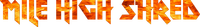
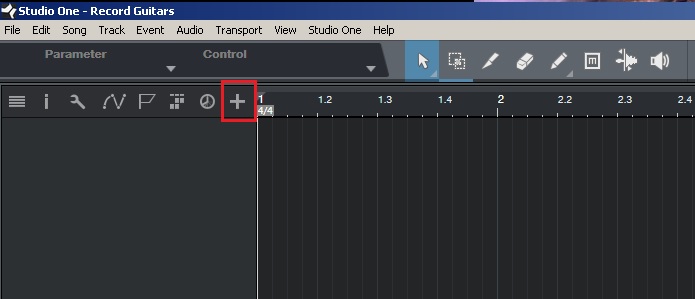
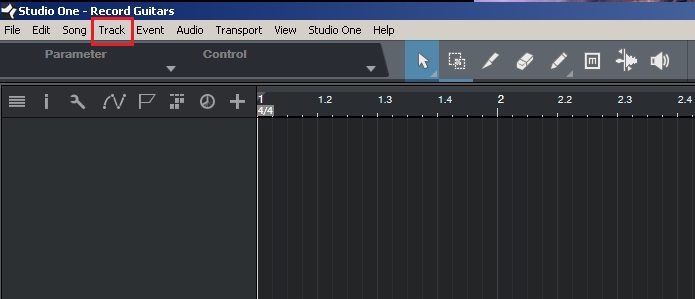
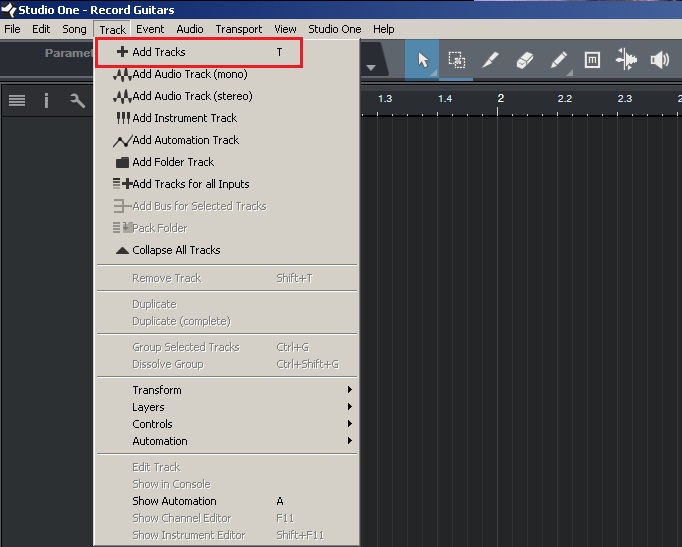
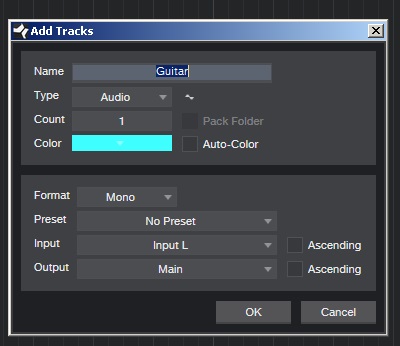
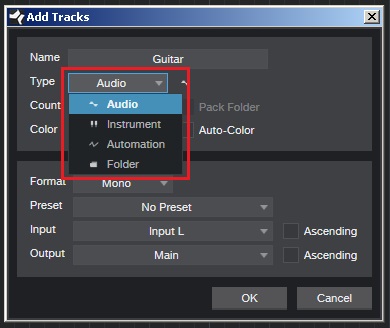
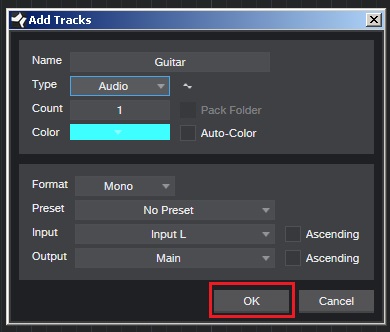
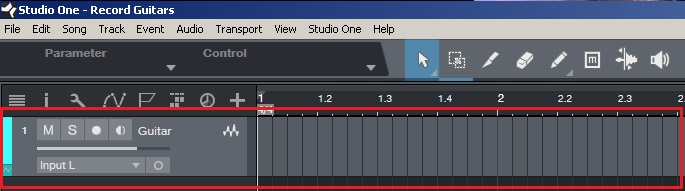
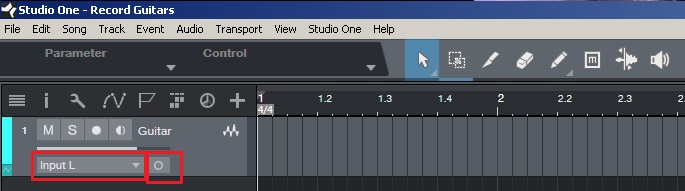
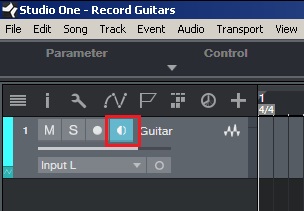


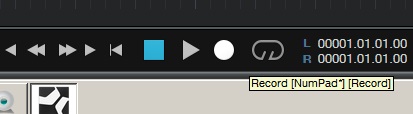


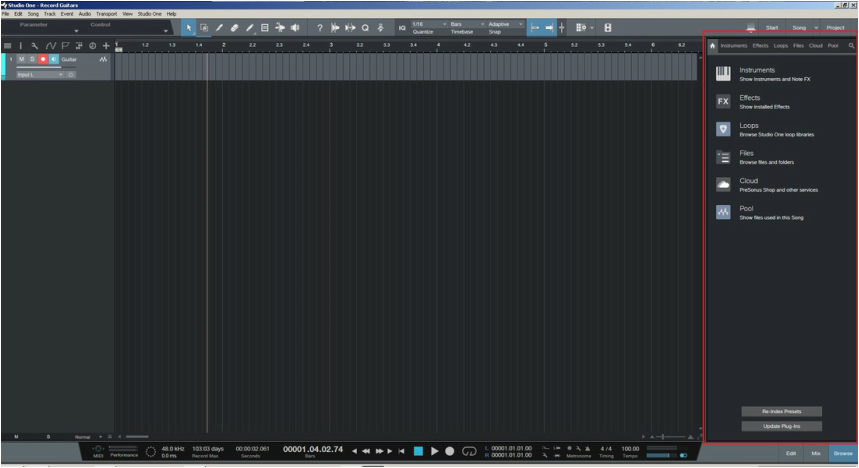
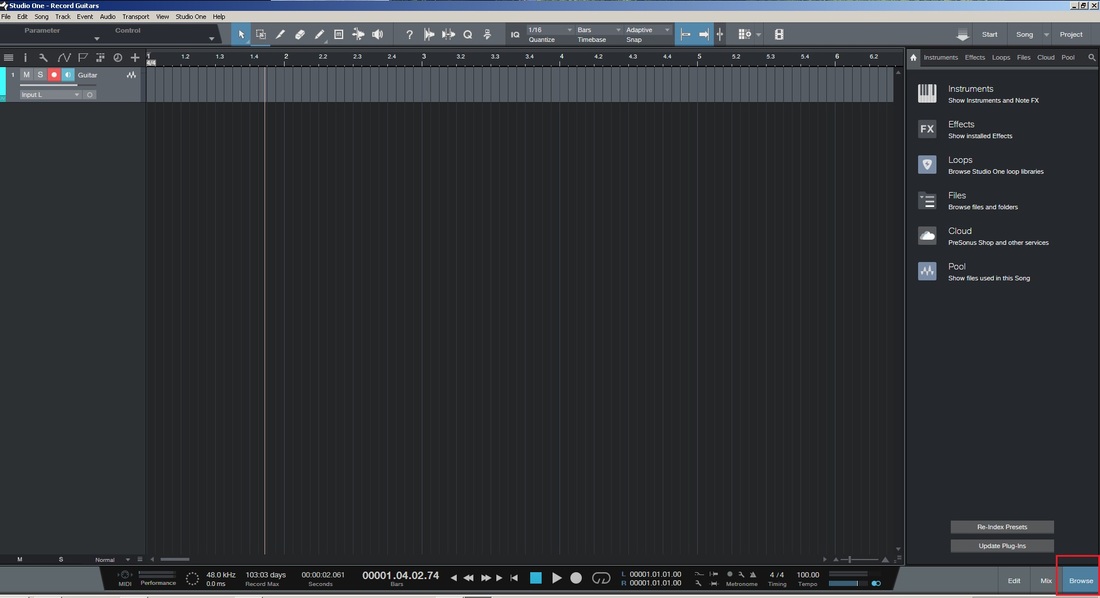
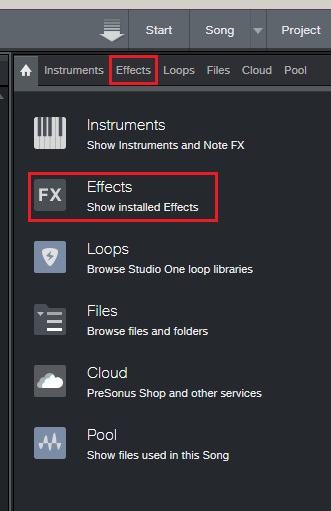

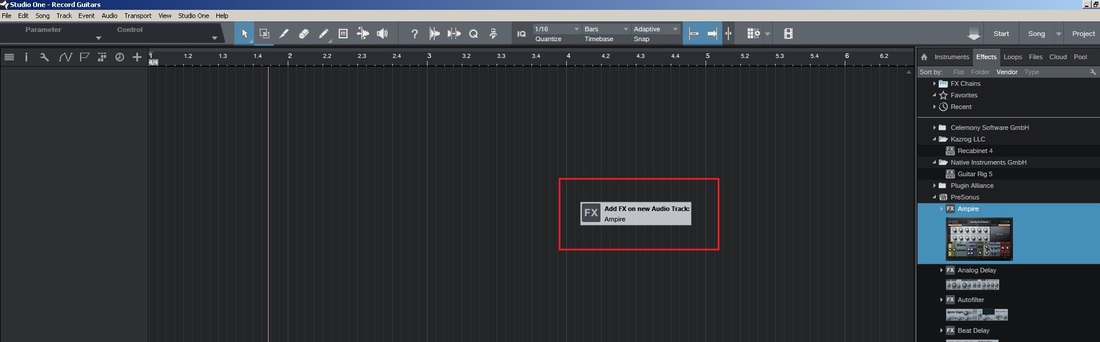
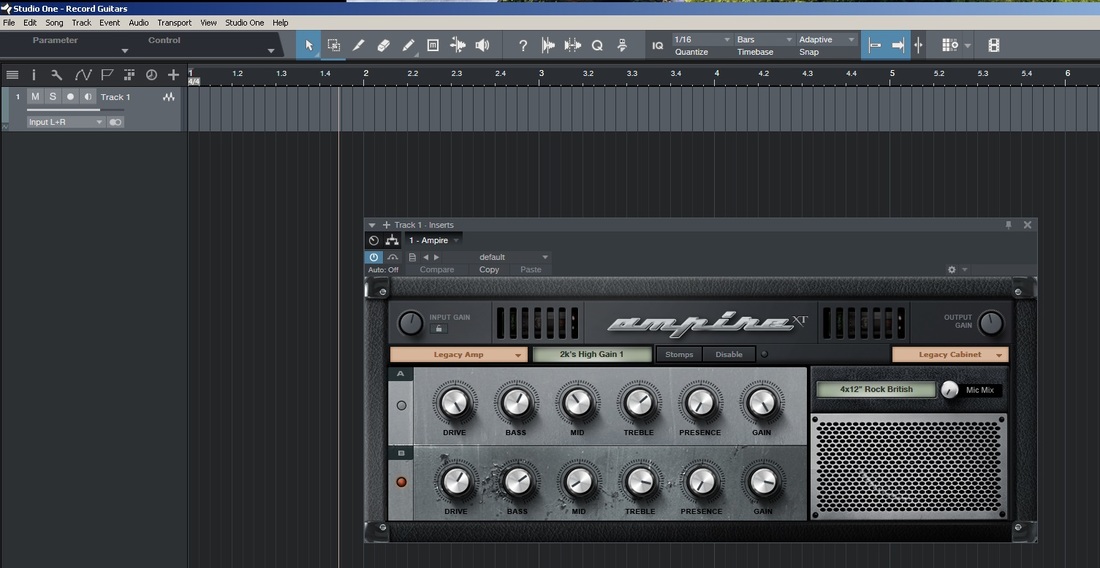
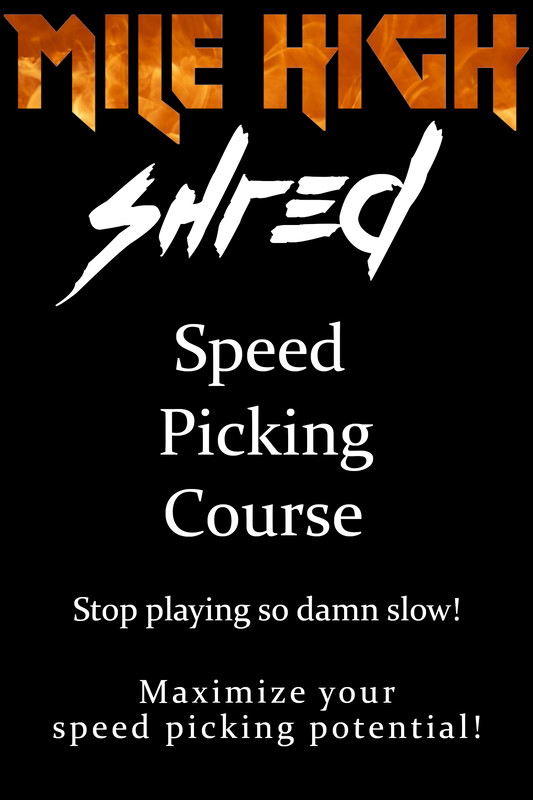
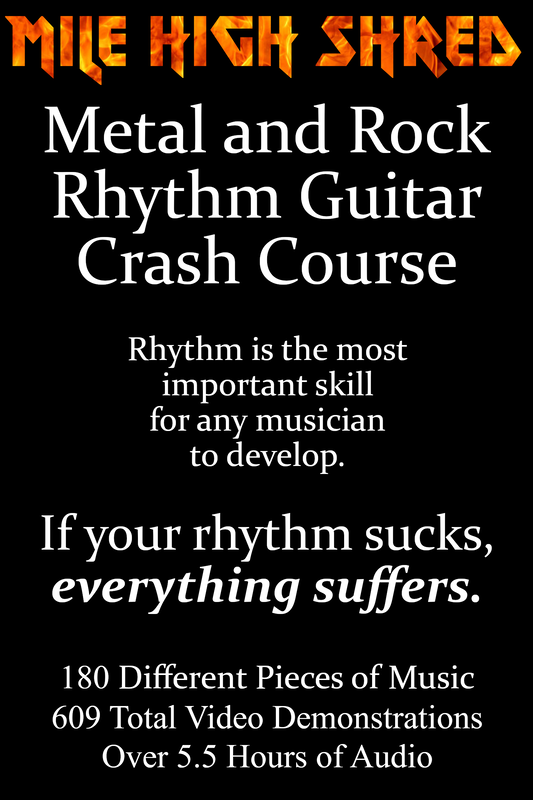


 RSS Feed
RSS Feed